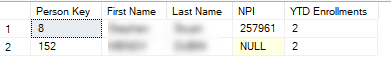
CURES
The following feature was merged from the uncommercialized eRAD RIS 4.2024.005 release:
Summary
This enhancement to CURES adds support for capturing and reporting required MIPS metrics on the number of patient access enrollments per referrer.
Background
Previously, Feature #29393 - CURES - 170.315(g)(10) Standardized API for Patient and Population Services provided a mechanism for patients to enroll for external access to their patient records via the Darena BlueButtonPRO / MeldRX service by providing an email address.
In order to comply with the MIPS " Provide Patient Access measure in Promoting Interoperability" reporting requirement, we need to report on the number of patients who enrolled with Darena (provided their email) for a given period. However, this reporting must be per provider, so that each provider is given "credit" for the registration.
Feature Description
With this change, RIS will now capture these enrollments from the patient to a provider.
The following query will display the YTD enrollment count:
SELECT
person_key AS "Person Key",
first_name AS "First Name",
last_name AS "Last Name",
npi AS "NPI",
COUNT(p2.patient_referring_credit_key) AS "YTD Enrollments"
FROM l_person p1
INNER JOIN c_person_referring_credit p2 ON p1.person_key = p2.person_referring_credit_key
WHERE YEAR(p2.last_updated) = YEAR(GETDATE())
GROUP BY p1.person_key, p1.first_name, p1.last_name, p1.npi
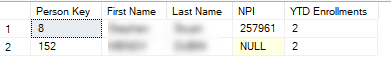
Sample output.
Configuration Instructions
System Administrators must complete the following actions to enable this feature and Service Team assistance is required for some actions.
RIS Client
Changes to QueueSubscription Lookup Table Settings
Add a queue subscription to the BAT queue when someone enrolls with an external access email:
1. Create a queue subscription to run BAT if one does not already exist:
1.1. Queue Name = BAT
1.2. Description = BAT scripts.
1.3. Queue Rows to Acquire = 10
2. From the l_queue_subscription tab for BAT, add the subscription row if one does not already exist:
2.1. queue_name = BAT
2.2. main_action = <All>
2.3. Db_action = ExternalAccessExportStudy
2.4. exclusion_flag = N
Changes to BATCollection Lookup Table Settings
Create the new BAT Collection and BAT Steps to perform when someone enrolls with an external access email:
|
|
WARNING: Do not deploy or modify BAT scripts without consulting the Service Team. |
1. Add a new row in the BATCollection RIS Lookup Table Editor:
1.1. Bat Collection Code = Referring_Credit
1.2. Description = Feature #34587 - Collect count of patient access enrollments by site.
1.3. Inclusion Rule - SQL listed below.
1.4. Active = Y
INCLUSION RULE
SELECT 1
FROM c_action
WHERE @db_action = 'ExternalAccessExportStudy'
Define the BAT Steps for the workflow. This workflow consists of only one step:
2. Expand the new row to add the step:
2.1. Bat Collection Code = Referring_Credit
2.2. Step = 1
2.3. Description = Feature #34587 - Collect count of patient access enrollments by site.
2.4. Active = Y
2.5. Available Datetime Rule - (none)
2.6. Parameter Calculation Rule - (none)
2.7. Action - SQL listed below.
2.8. Pre Workflow Rule - SQL listed below.
2.9. Post Workflow Rule - (none).
ACTION:
INSERT INTO c_person_referring_credit (
person_referring_credit_key
,patient_referring_credit_key
,last_updated
,last_updated_by_user_id
)
SELECT o.requested_by_person_key
,o.patient_key
,sysdatetimeoffset()
,'system'
FROM c_order o
WHERE o.order_key = @order_key
AND NOT EXISTS (
SELECT 1
FROM c_person_referring_credit rc
WHERE rc.person_referring_credit_key = o.requested_by_person_key
AND rc.patient_referring_credit_key = o.patient_key
)