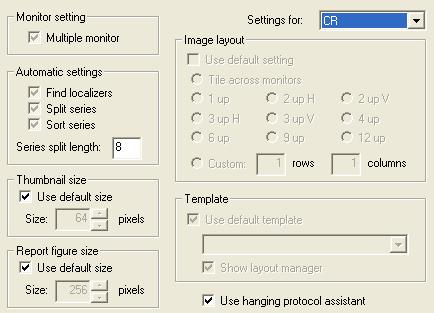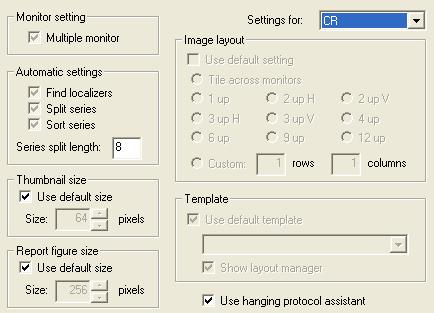
Some studies contain images grouped in series that users prefer to view individually. eRAD PACS offers two features to separate slices into unique series.
To ungroup, click Settings/Customize Settings/Layout. In the automatic settings section, check the split series box to regroup the images in all series based on the series description. This setting can be assigned to any or all modalities selecting the modality type in the settings for menu. Localizers and slices will then appear as separate series.
To force all images in a series into separate series, insert a non-zero value into the series split length field. This value refers to the image series split point seen in the layout manager and thumbnail panel. For example, if the value is 4, each series with 1 to 4 images is split into 1, 2, 3 or 4 series. When series contain more than 4 images, the series is left intact. A value of 0 means the function is disabled. This setting applies to the selected modality type only. The default setting does not apply to this function.
If a study contains a multi-frame object as a set of images embedded into a single series, eRAD PACS separates the multi-frame object into its own series (if the split series setting is enabled for the modality type).To enable or disable the split series setting, click Settings/Customize Settings/Layout. Then, select the modality in the settings for list box. In the automatic settings section, check the split series box. When this box is un-checked, the series is grouped by modality.