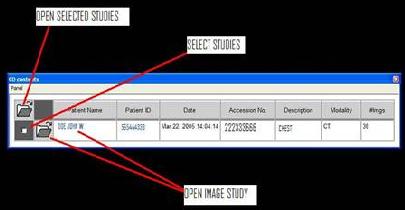
When saving a study to DICOM media such as a CD or DVD, a viewer may be included. This viewer is similar to the eRAD PACS viewer, but some differences exist. These differences are described below.
The Standalone viewer does not get installed on the workstation. Instead, it loads directly from the media. If the Windows auto play feature is enabled, the standalone viewer will automatically launch from when the media is loaded in the drive. If the viewer does not start automatically, go to Start/Run and browse through the media for the file named pbcdview.exe. Click OK to start the viewer.
When the viewer opens, you will see a study list window:
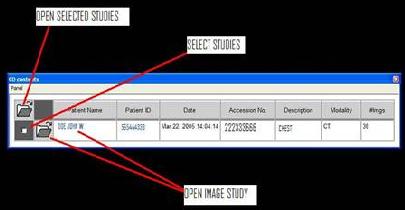
If more than one image study is written to the media, a row of patient/study information is displayed for each patient. To open the image study into the viewer, left click on the patient’s name or the folder icon to the left of the patient name. To open multiple image studies into the viewer, click the checkbox to the left of each information row of the studies you want to open. Then, left click on the folder icon directly above the check boxes.
If the media does not contain a DICOMDIR file, use the open Browse button to open a window to select the DICOMDIR file or individual image files. When the files are selected, click Open.