 eRAD
PACS Server
eRAD
PACS Server
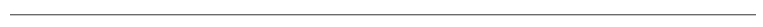
 eRAD
PACS Server
eRAD
PACS Server
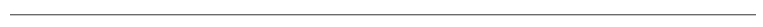
The eRAD PACS server contains a configurable
dashboard that includes user-to-user messaging, system statistics, report
summaries, and shortcuts to custom worklists. To access the dashboard,
select the icon ![]() at the top
left of the screen. This page will display all the dashlets that were
created in the Preferences/Dashboard Settings section.
at the top
left of the screen. This page will display all the dashlets that were
created in the Preferences/Dashboard Settings section.
See: Dashboard Settings
The image below displays all of the available dashlets.
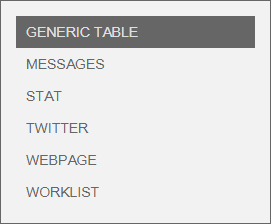
There are various options that appear when creating a dashlet:
 - Text
field
- Text
field
 - Dashlet size
- Dashlet size
 - Enable or
disable
- Enable or
disable
 - Dropdown
- Dropdown
| Function | Description |
| Message expiration (days) | |
| History length | |
| Refresh time (s) | |
| Caption | text to be displayed |
| Visible | |
| Dashlet size |
| Function | Description |
| Select stat type |
| Function | Description |
| Twitter script code | |
| Caption | |
| Visible | |
| Dashlet size |
| Function | Description |
| URL to display | |
| Caption | |
| Visible | |
| Dashlet size |
| Function | Description |
| Caption | |
| Visible | |
| Dashlet size |